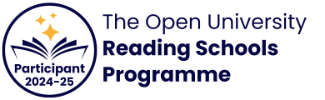Computing
Computing
Intent
Our core aims for ICT are to ensure that all children:
Navigate a website successfully
Use all technology efficiently and creatively
Can touch type at a speedy pace
Use ICT for effective and appropriate communication
Understand what algorithms are
Use logical reasoning to predict the behaviour of apps and programs
Create, organise, store, manipulate and retrieve digital content
Use search technologies effectively to research topics across the broader curriculum
Understand how computer networks allow for communication and collaboration with the wider community
Develop problem solving skills to debug programs
Develop skills needed to participate in and contribute positively to an ever connected society now and in the future
Develop a positive sense of self and interact ethically with the wider community online
Implementation
We believe the following are key ingredients in developing computer literate students at Sayes Court: familiarising students with various technologies from an early age; teaching students to navigate and troubleshot a computer effectively; allowing students to use ICT for both research projects and creative projects; encouraging students to use ICT to present their schoolwork in various subjects to their teachers and peers; providing students with engaging resources that teach ICT skills such as coding.
What this looks like in practice:
All children will have access to iPads from an early age and learn how to navigate them successfully.
Student’s in older years will have access to a computer suite where they are first taught basic computer skills (should this be required for the individual) followed by more creative projects such as creating games and art.
Students will be encouraged to use ICT to assist with projects across the curriculum, in ways such as researching and presenting their work.
Different robotic devices will be rolled out throughout the school to all classes that encourage the development of coding skills at various difficulties.
Schemes, programme and resources used to support ICT:
Kapow Computing Scheme
Impact:
The impact of our reading curriculum is as follows:
Pupils will discover with awe and wonder the power of the digital age and reflect on the amazing advances in ICT today.
They will have the ability to use ICT safely and ethically, and remain safe and vigilant online.
They will be inspired to be creative and communicate their ideas in a variety of ways.
Progression of Skills and Knowledge
Computing Topics by Year Groups
|
Year group |
Nursery |
Reception |
Year 1 |
Year 2 |
Year 3 |
Year 4 |
Year 5 |
Year 6 |
|
Autumn 1 |
|
|
Computing Systems and Networks
Improving Mouse Skills
|
Computing Systems and Networks
What is a computer?
|
Computing Systems and Networks
Networks and the Internet |
Computing Systems and Networks
Collaborative Learning
|
Computing Systems and Networks
Search Engines
|
Computing Systems and Networks
Bletchley Park
|
|
Autumn 2 |
Computing Systems and Networks
Using an iPad
|
Computing Systems and Networks
Using a computer
|
Programming 1
Algorithms unplugged
|
Programming 1
Algorithms and debugging
|
Programming 1
Programming: Scratch
|
Programming 1
Further coding with Scratch
|
Programming 1
Programming Music
|
Programming 1
Intro into Python
|
|
Spring 1 |
Programming 1
What are instructions?
|
Programming 1
All about Instructions
|
Skills Showcase
Rocket to the Moon
|
Computing Systems and Networks 2
Word Processing
|
Computing Systems and Networks 2
Emailing
|
Creating Media
Website Design
|
Data Handling
Mars Rover 1
|
Data Handling
Big Data 1
|
|
Spring 2 |
Computing Systems and Networks
Paint
|
Computing Systems and Networks
Exploring Hardware
|
Programming 2
Programming Bee-Bots
|
Programming 2
Programming ScratchJr
|
Computing Systems and Networks 3
Journey inside a Computer
|
Skills Showcase
HTML
|
Creating Media
Stop Motion Animation
|
Creating Media
History of Computers
|
|
Summer 1 |
Programming 2
Programming a Bee-Bot using a Tactile
|
Programming 2
Programming Bee-Bots
|
Creating Media
Digital Imagery
|
Creating Media
Stop Motion
|
Creating Media
Video Trailers
|
Programming 2
Computational Thinking
|
Programming 2
Micro:bit
|
Data Handling
Bit Data 2
|
|
Summer 2 |
Programming 3
Programming an Early Years Roamer
|
Data Handling
Introduction to Data
|
Data Handling
Introduction to Data
|
Data Handling
International Space Station
|
Data Handling
Comparison Cards Databases
|
Data handling
Investigating weather
|
Skills Showcase
Mars Rover 2
|
Skills Showcase
Inventing a Product
|
|
Online Safety is taught in each class throughout the year. |
||||||||